In today's fast-paced business world, creating a unique brand identity is essential. One of the crucial elements of your brand is your logo, which often serves as the first impression for potential customers. The good news is that artificial intelligence logo generators are here to help you craft that perfect visual representation for your brand.
With an artificial intelligence logo generator, you don't need design skills to create the perfect logo. Simply input your business name, explore unique designs and icons, and in no time, your brand will have a beautiful logo to make its mark in the competitive market.
Using an AI logo generator, you can enjoy benefits such as:
- creating a professional logo in just a few clicks
- having access to customization options that suit your branding needs
- fine-tuning your design preferences for a unique logo that represents your business
- saving time and money without compromising on quality
The following tools will allow you to generate logos free using artificial intelligence, but do note that, while you can generate them free, downloading and using them commercially will require you to buy one of their pricing plans. Nonetheless, the first two tools allow you to download free samples.
1. Wix Logo Maker
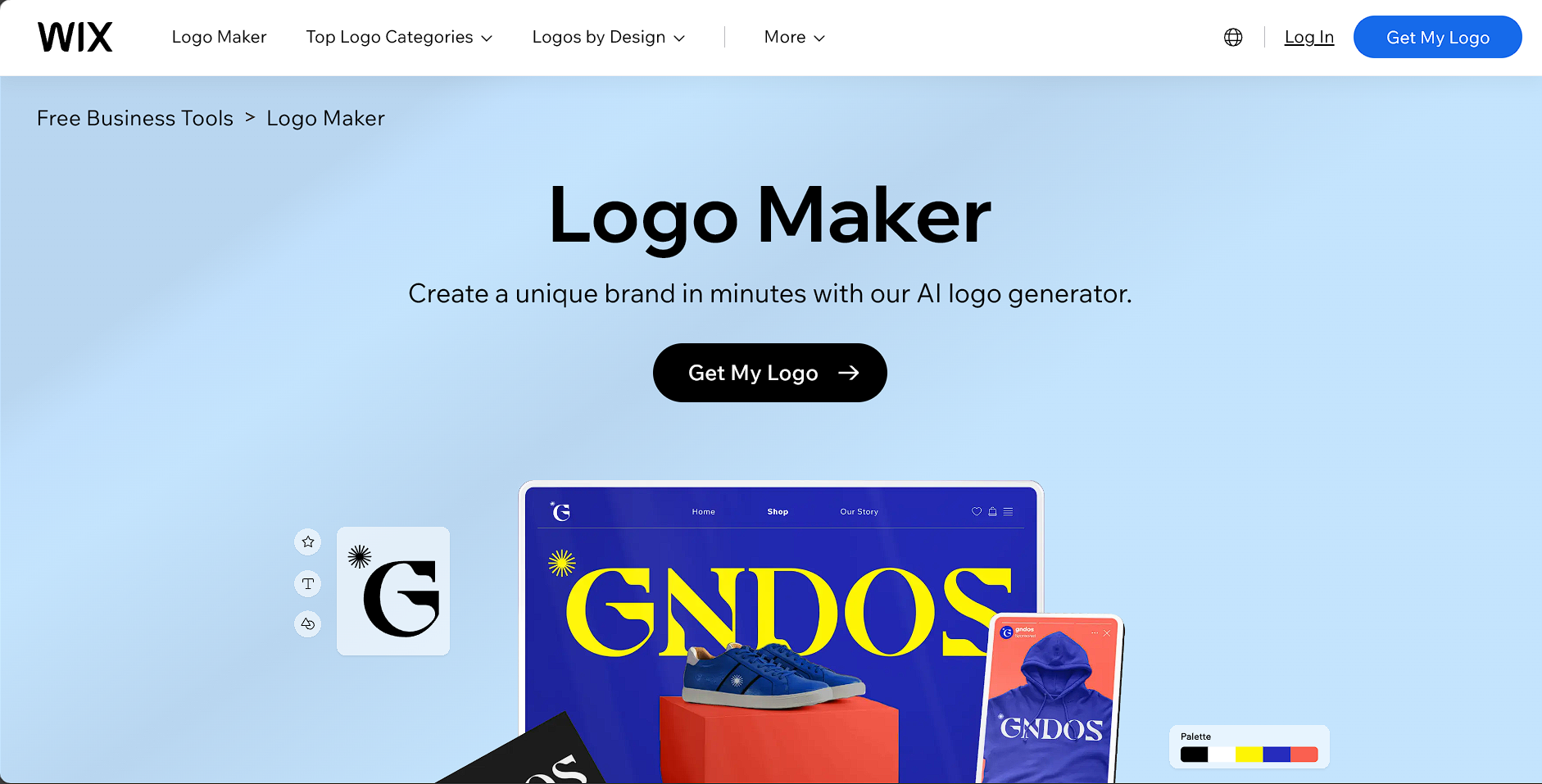
Wix Logo Maker is a powerful online tool that uses artificial intelligence to help you create and customize a logo for your brand. With an easy-to-use interface and various customization options to tweak your design, it simplifies the logo design process for users of all skill levels.
Key features of the Wix Logo Maker include:
- AI-powered design. The tool utilizes AI technology to generate unique logo designs based on your preferences. It also provides AI-powered suggestions on brand names and slogans.
- Customization. Wix Logo Maker allows you to modify colors, fonts, and layout elements to create a logo that perfectly represents your brand, and create logo variations. If you're confused, ready-to-use templates are also available.
- Free to use. You can create and experiment with different logo designs for free. However, to download and use the high-resolution logo files ready for use on your website or social media accounts, you'll need to purchase a plan.
To make the most of Wix Logo Maker, follow these simple steps:
- Head over to the Wix Logo Maker website and sign up or log in to your Wix account.
- Answer a few questions about your brand identity, preferences, and style.
- The AI-powered tool will generate logo options tailored to your brand.
- Browse through the generated options, and select the one that best suits your needs.
- Use the customization features to modify and fine-tune your chosen logo.
- Once satisfied with your new logo, you can download your free sample.
Users who wish to use the logo commercially can choose to buy the high-resolution PNG files for $20 along with its commercial rights. Similarly, brand packages on your designed logo are also available for $50 along with SVG files.
By using Wix Logo Maker, you get access to a seamless and user-friendly logo design experience without the need for any design expertise. Give it a try and create the perfect logo for your brand today.
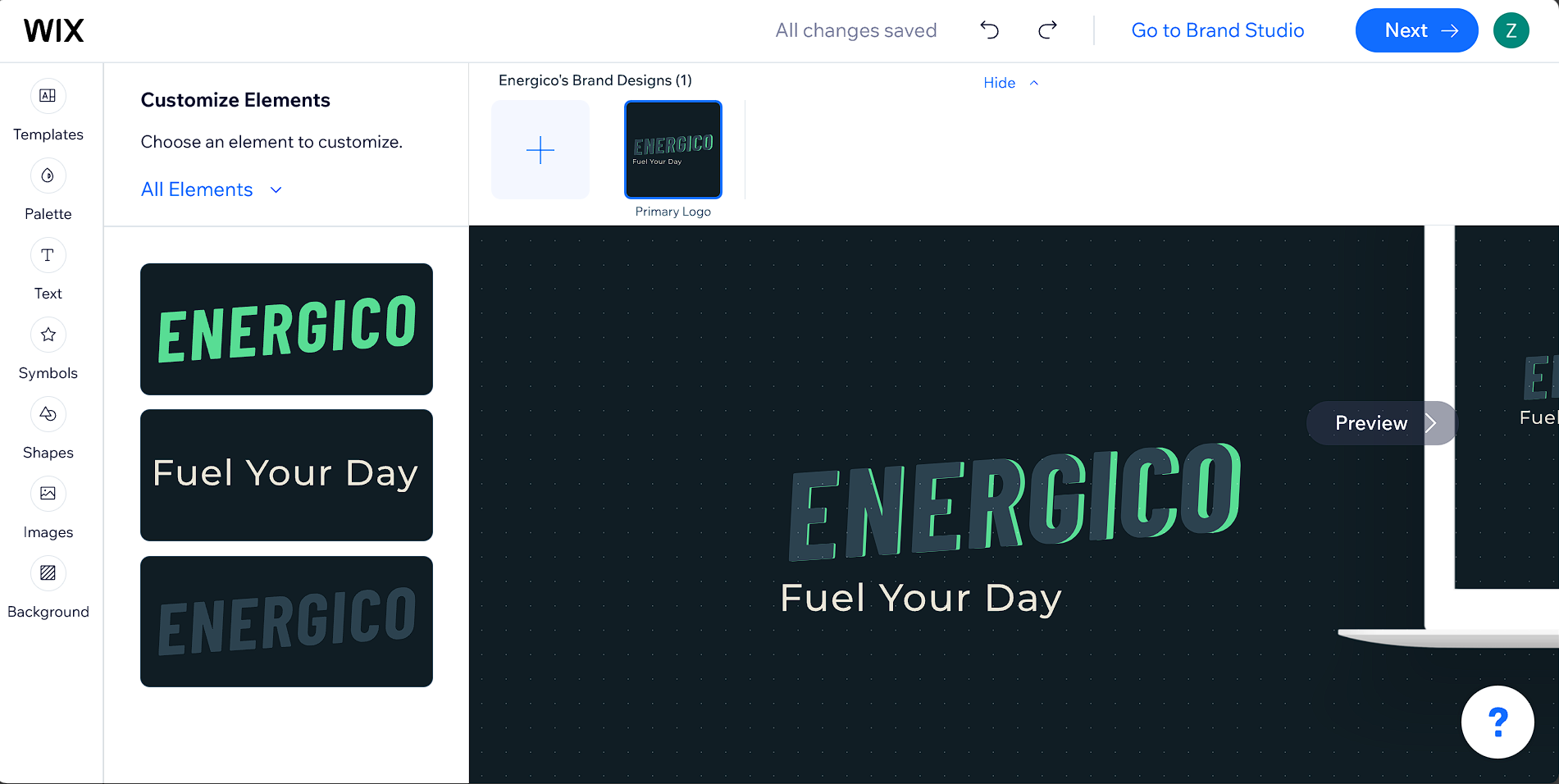
2. Logo.com
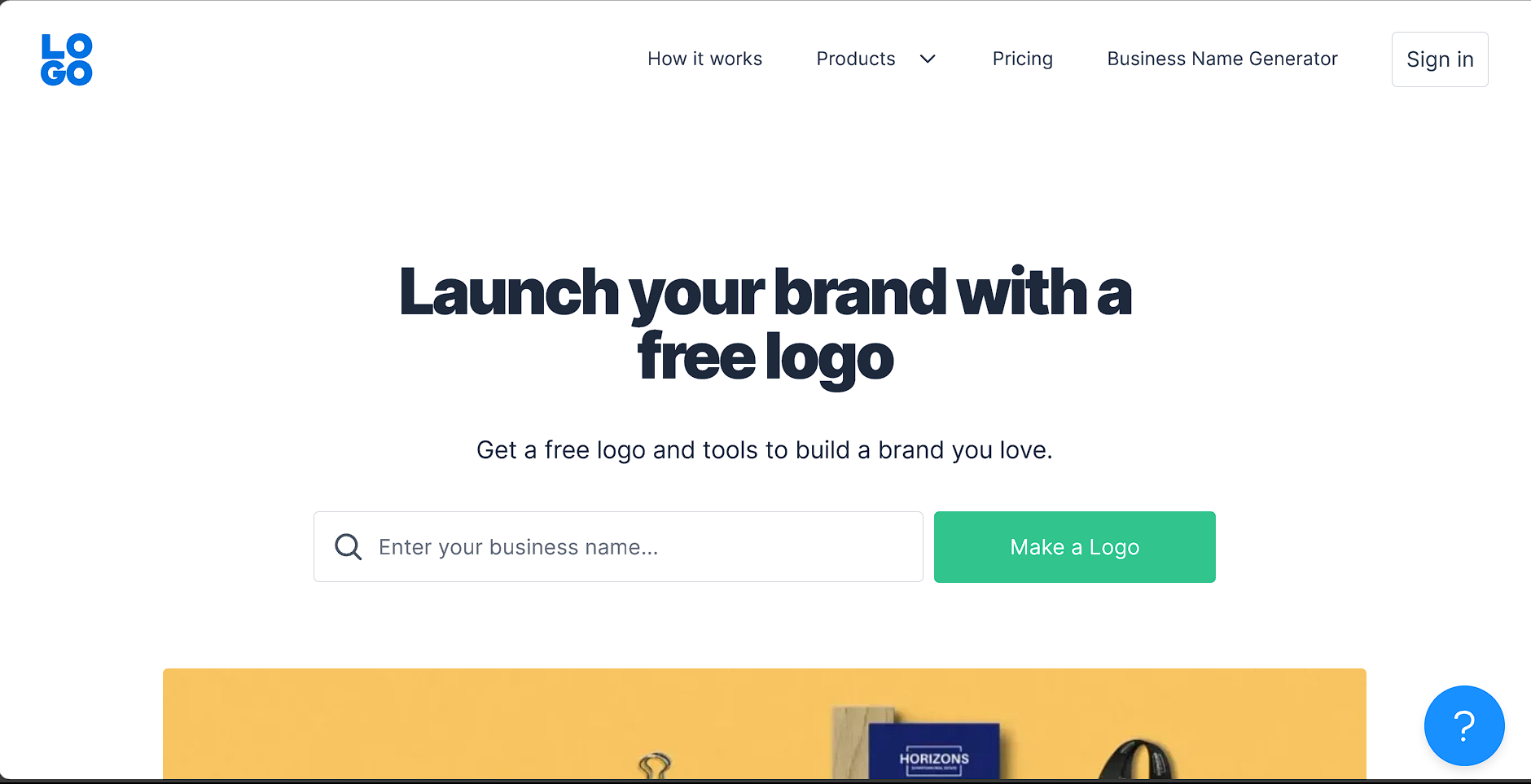
Logo.com offers a free and user-friendly artificial intelligence logo maker for creating high quality logos for your projects. The platform harnesses the power of AI to ease the design process and produce custom logos that match your preferences and needs within minutes.
Some of the key features of Logo.com's AI logo generator include:
- Wide array of AI templates. Logo.com offers versatile templates that cater to various AI-based businesses and projects, ensuring you find the perfect match for your vision.
- User-friendly interface. The platform makes it easy for those with little or no design experience to create professional logos in just a few clicks.
- AI-powered guidance. Logo.com's AI logo maker provides intuitive suggestions based on your selected styles, colors, and symbols, resulting in a tailored logo design.
- Fast and efficient. Logo design files can be completed within minutes.
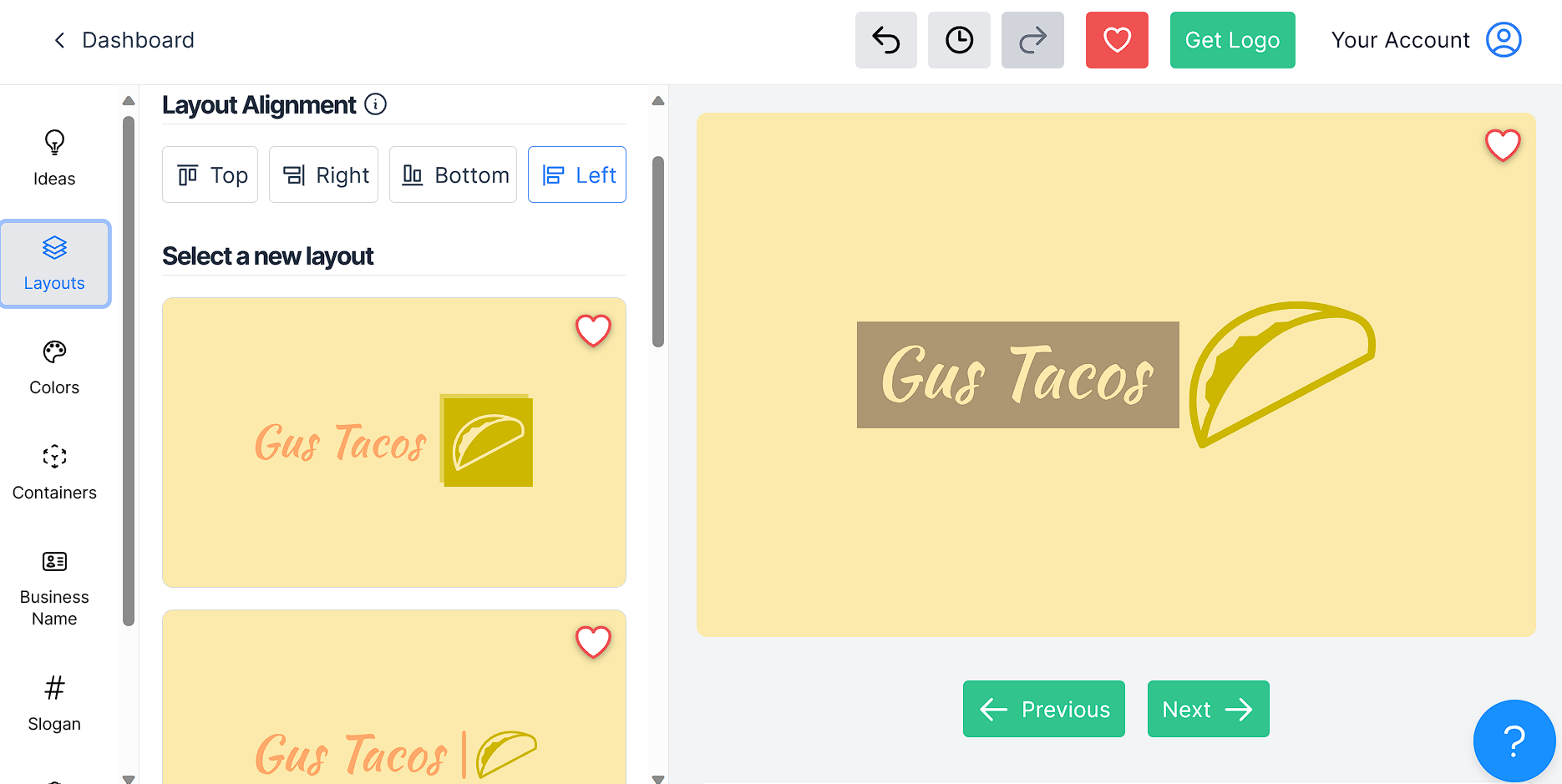
To get started with Logo.com, simply visit their AI logo maker page and follow the on-screen instructions. You'll be guided through choosing preferred styles, colors, and symbols, while the AI engine generates multiple logo options tailored to your preferences. Once you find the logo design that best matches your vision, you can finalize and download the files for free.
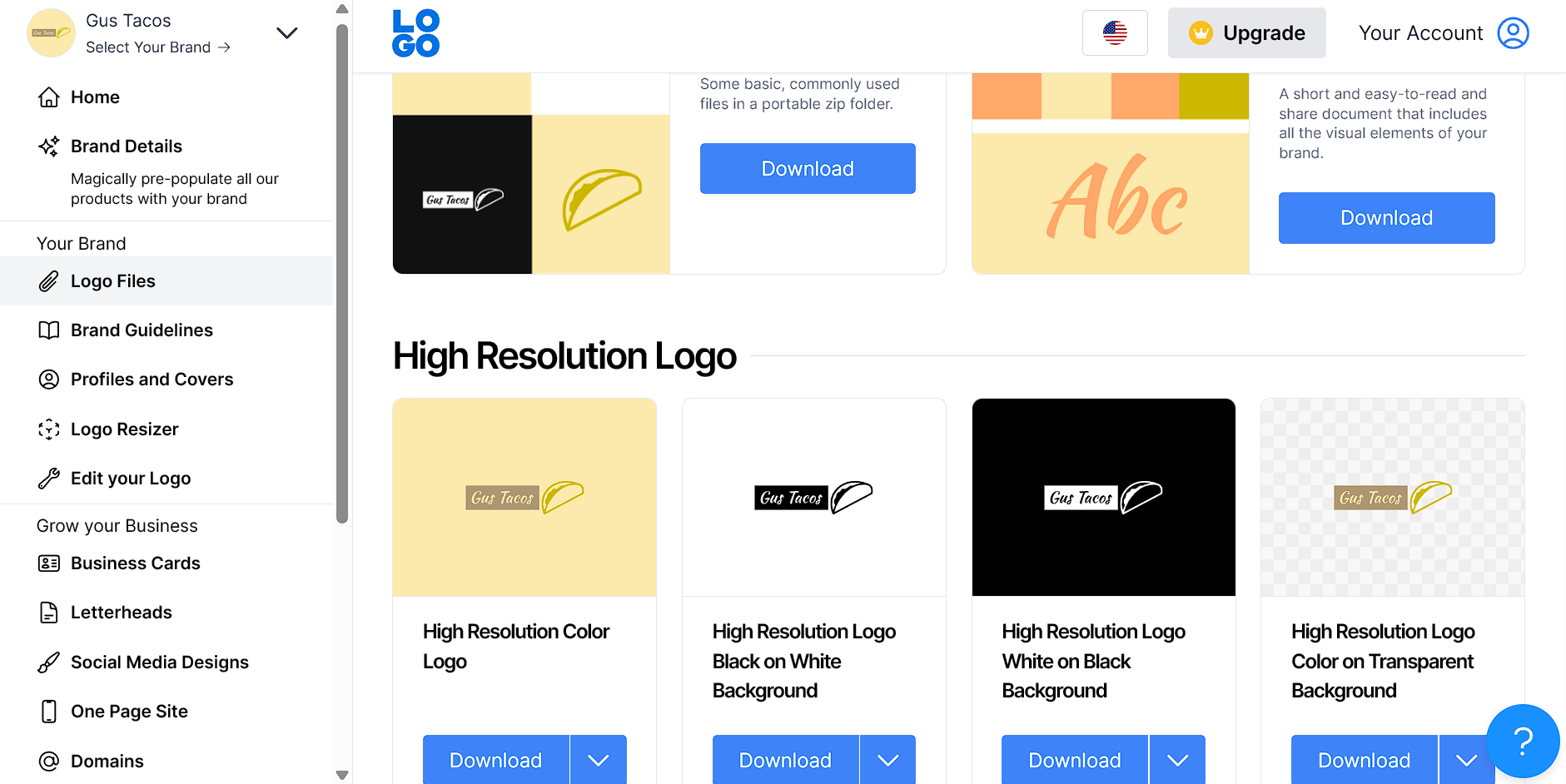
Unlike similar tools, logo.com doesn't limit download options but instead offers a design editor specialized in branding and logos that can be fully utilized with a monthly subscription of $12 or a yearly subscription for $120.
3. Brandmark
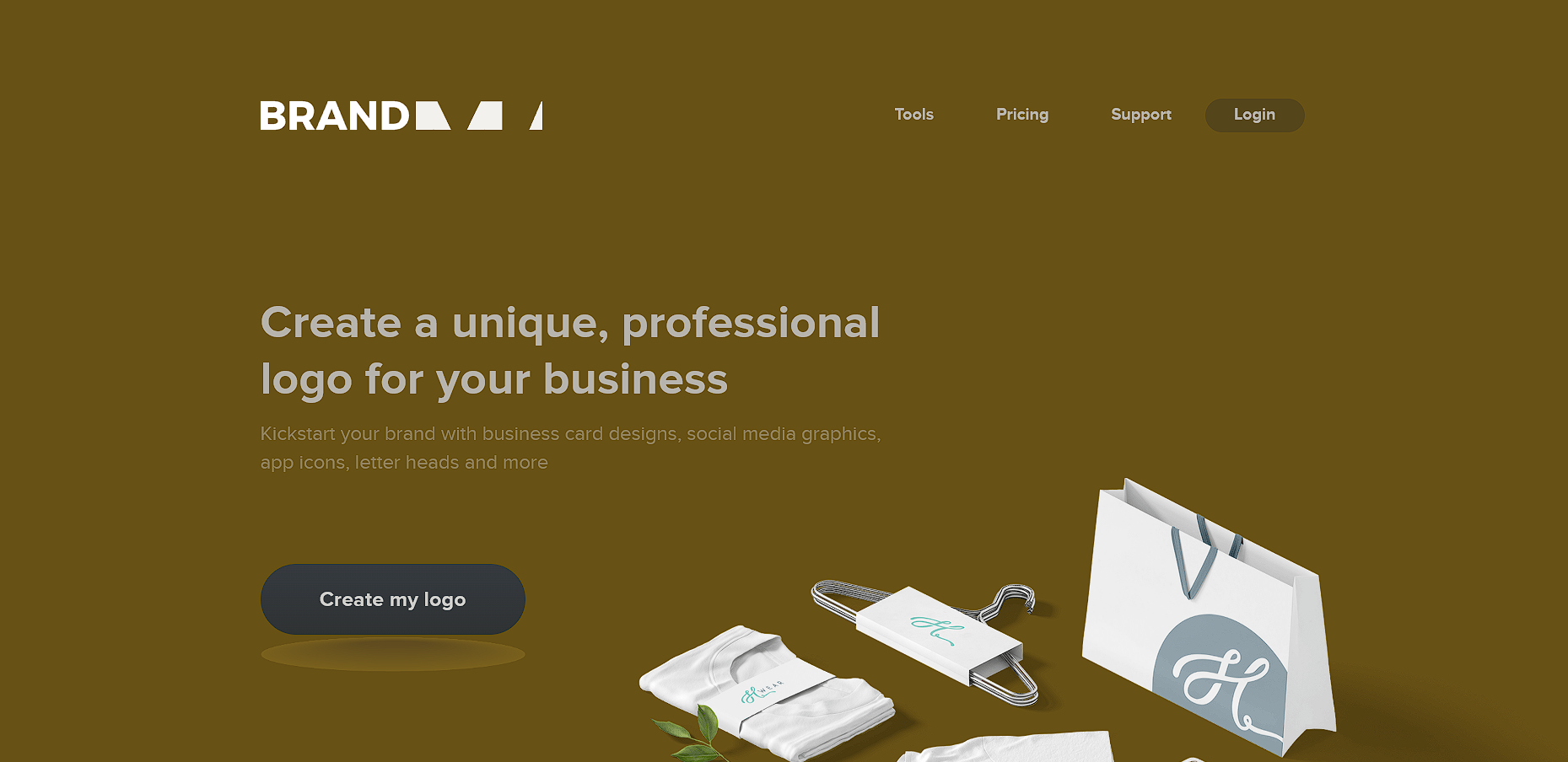
Brandmark is an intuitive, free AI logo generator that offers advanced features for creating unique logos for your brand. As a non-designer, you can seamlessly create your logo using this tool without worrying about starting from a blank screen.
Here are some key features of Brandmark that make it stand out:
- Variety of design elements. You can experiment with various logo styles, colors, and symbols to find the perfect fit for your brand.
- Additional branding assets. Along with logo creation, Brandmark helps you kickstart your brand with business card designs, social media graphics, app icons, and letterheads.
To get started with Brandmark, follow these steps:
- Start the logo process from their website.
- Enter your business name, slogan, and keywords, then select a color style.
- The AI-powered logo creator will generate hundreds of custom logo designs based on your input and preferences.
- Browse through the logo options and choose the design that best represents your brand.
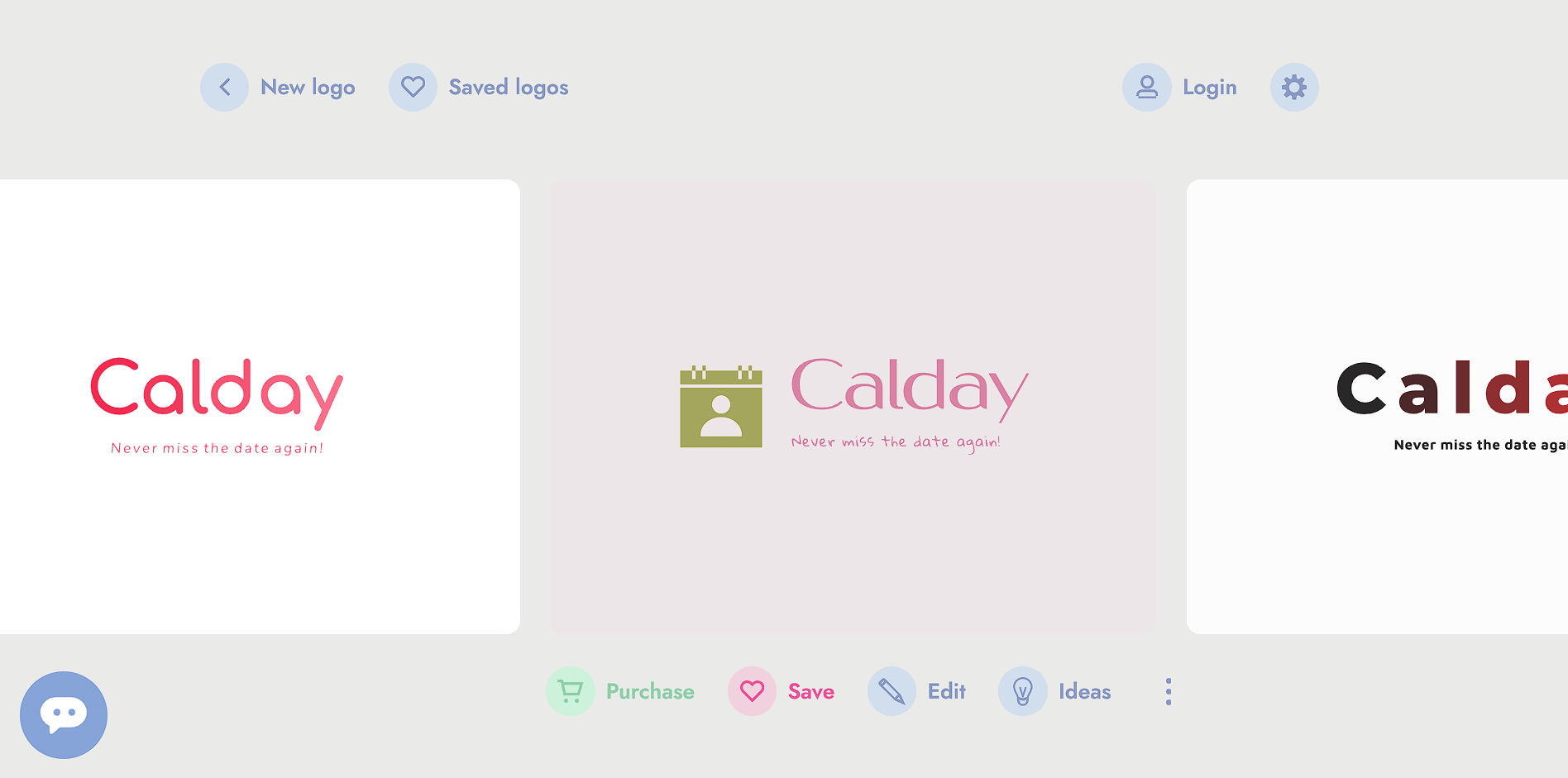
Users wishing to purchase their generated logo design have three options — basic, designer and enterprise.
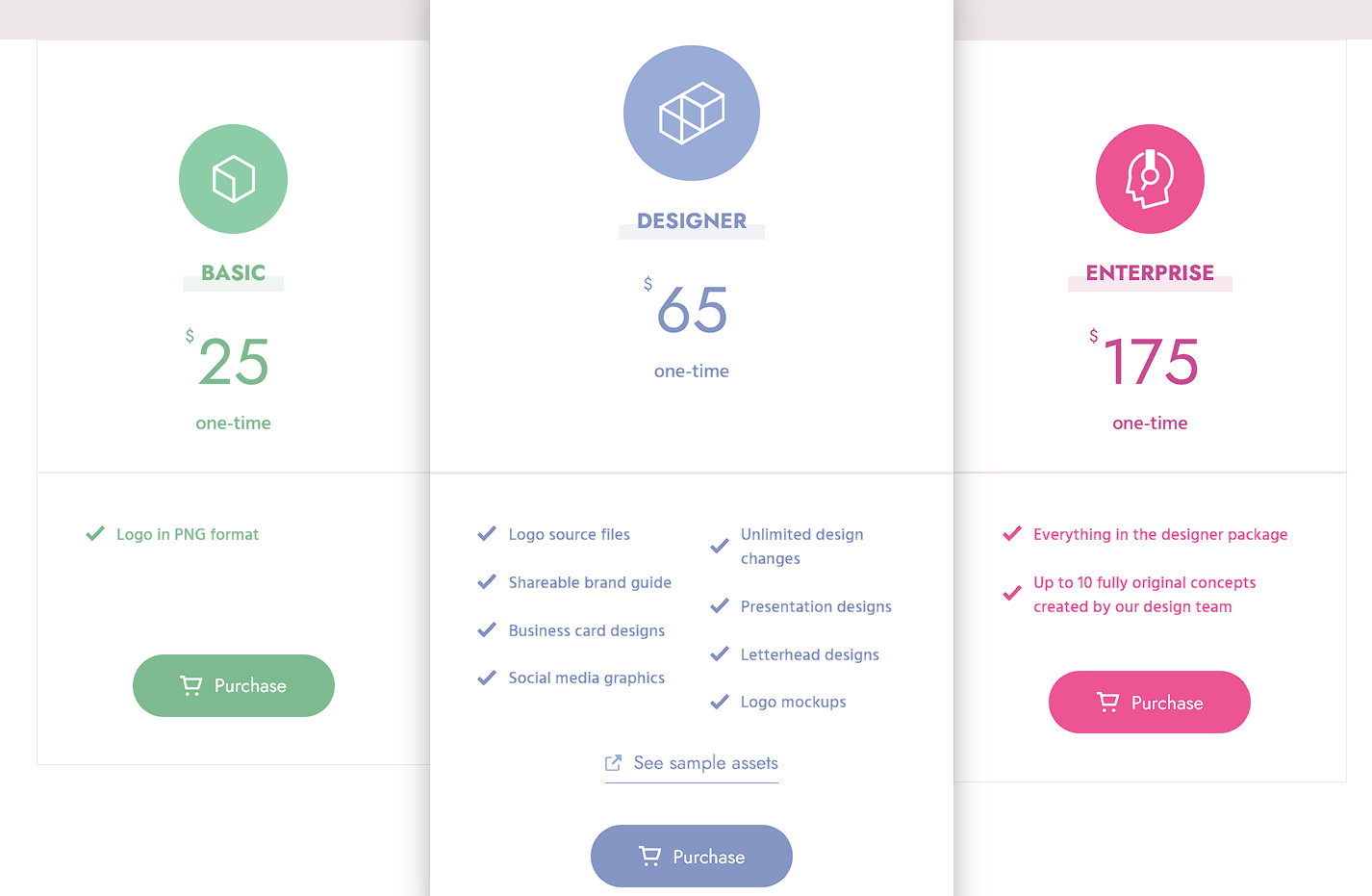
By using the Brandmark AI logo generator, you can create an appealing logo that stands out from the competition without any prior design experience. Don't hesitate to explore the various options and features offered by this powerful tool to enhance your brand's identity.
The post 7 Free AI Logo Generators to Get Started appeared first on SitePoint.